Wafer-Search Operation Procedure
1: Setting of the lowest slot of the cassette (WLO setting)
| 〔1〕 | Teach the robot the position where a wafer in the first slot (lowest slot) is detected. |
| 〔2〕 |  After moving the robot, press the dot button on the teaching box to turn on the light source of a wafer-search sensor. *The procedure varies depending on specifications. For details, please refer to the instruction manual. After moving the robot, press the dot button on the teaching box to turn on the light source of a wafer-search sensor. *The procedure varies depending on specifications. For details, please refer to the instruction manual. |
| 〔3〕 | With the teaching box, check the Z-axis value of the center of wafer thickness in the first slot (lowest slot) (see Figure 1) and set the value (see Figure 2). |
| 〔4〕 | Set the point data via serial communication. Input the following commands for configuration: 






(When the robot is $1, the commands are: $1WLO ****)  Input the Z-axis value displayed in the teaching box in "DEC". Input the Z-axis value displayed in the teaching box in "DEC". Obtain the current designated data Obtain the current designated dataData to be set |
Figure 1
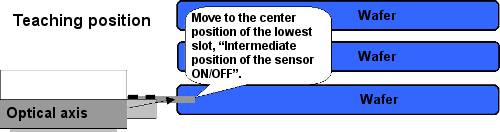
Figure 2
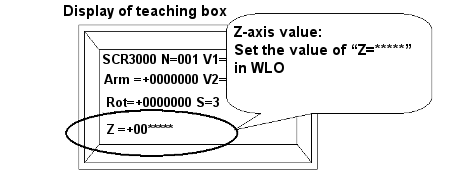
[an error occurred while processing this directive]